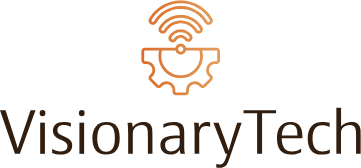In the evolving landscape of gaming, portability and performance have often been at odds. Gamers seeking the power of a desktop in a portable form have found a solution: external Thunderbolt GPUs (eGPUs). These devices, while initially a niche product, have gained significant traction for their ability to turn a modest laptop into a high-performance gaming machine. Here’s an in-depth look at why some gamers use external Thunderbolt GPUs for their laptops.
Understanding External Thunderbolt GPUs
Thunderbolt technology, developed by Intel in collaboration with Apple, has revolutionized connectivity by offering high bandwidth and low latency. An external Thunderbolt GPU leverages this technology to enhance a laptop’s graphical performance.
Key Components of an External Thunderbolt GPU
- Enclosure: Houses the GPU and any additional cooling systems.
- GPU: The graphics processing unit, typically a desktop-grade card.
- Power Supply: Provides necessary power to the GPU.
- Cooling System: Maintains optimal operating temperatures.
- Thunderbolt Cable: Connects the eGPU to the laptop via a Thunderbolt port.
Advantages of Using External Thunderbolt GPUs
Performance Boost
The most compelling advantage is the dramatic improvement in graphics performance. Standard laptops often come with integrated graphics, which are insufficient for modern games. An eGPU enables the use of high-end desktop graphics cards, delivering significantly better frame rates and graphics quality.
Portability & Versatility
Gamers can enjoy a high-performance gaming experience without sacrificing portability. The laptop remains lightweight and portable, while the eGPU can be set up at a permanent desk or transported as needed.
Future-Proofing
An eGPU allows gamers to upgrade their graphics performance without replacing their entire laptop. When new GPU models are released, only the GPU needs to be upgraded, making it a cost-effective solution in the long run.
Thermal Management
High-performance laptops often encounter thermal throttling issues due to limited cooling capabilities. An eGPU addresses this by offloading the graphics processing work to an externally-cooled setup.
Enhanced Productivity
Beyond gaming, eGPUs are beneficial for tasks like video editing, 3D rendering, and other GPU-intensive applications, making laptops viable for professional workstations.
Performance Comparison Table
The following table highlights the performance improvement observed when using an eGPU compared to integrated and dedicated laptop GPUs.
| Scenario | Integrated Graphics | Dedicated Laptop GPU | External Thunderbolt GPU |
|---|---|---|---|
| Rendering Time (Premiere Pro) | 2 hours | 1 hour | 30 minutes |
| Frame Rate (AAA Games) | 30 FPS | 60 FPS | 120 FPS |
| 3D Mark Benchmark Score | 1,500 | 4,000 | 8,000+ |
Installation and Setup
Setting up an eGPU is relatively straightforward:
- Ensure your laptop has a Thunderbolt 3 or 4 port.
- Purchase a compatible eGPU enclosure and GPU.
- Install the GPU into the enclosure.
- Connect the enclosure to your laptop via the Thunderbolt cable.
- Install necessary drivers/software.
Considerations Before Purchasing
Compatibility
Check your laptop’s compatibility with eGPUs. Not all laptops with Thunderbolt ports fully support eGPUs. Manufacturer websites and tech forums are useful resources for compatibility information.
Bandwidth Limitations
While Thunderbolt 3 and 4 offer high bandwidth, they still don’t match the direct PCIe connections in desktops. Some performance loss is expected, but it’s generally negligible for gaming purposes.
Cost
Investing in an eGPU involves the cost of the enclosure and the GPU itself, which may be comparable to a lower-end gaming laptop. However, the performance gains can justify the investment.
Portability Trade-Off
While the laptop remains portable, carrying an eGPU and its associated components can be cumbersome compared to an all-in-one gaming laptop.
Conclusion
External Thunderbolt GPUs have emerged as a game-changer for gamers who prioritize both performance and portability. They offer a viable solution for transforming standard laptops into powerful gaming machines, providing substantial performance boosts, enhanced thermal management, and future-proofing capabilities. Despite some trade-offs in cost and portability, the benefits make eGPUs an attractive option for serious gamers and professionals alike.
Additional Resources
For those considering an eGPU, numerous online resources, forums, and detailed guides are available to help choose the best setup and troubleshoot common issues.