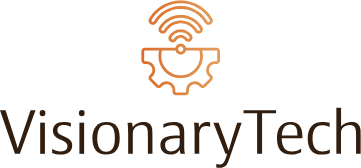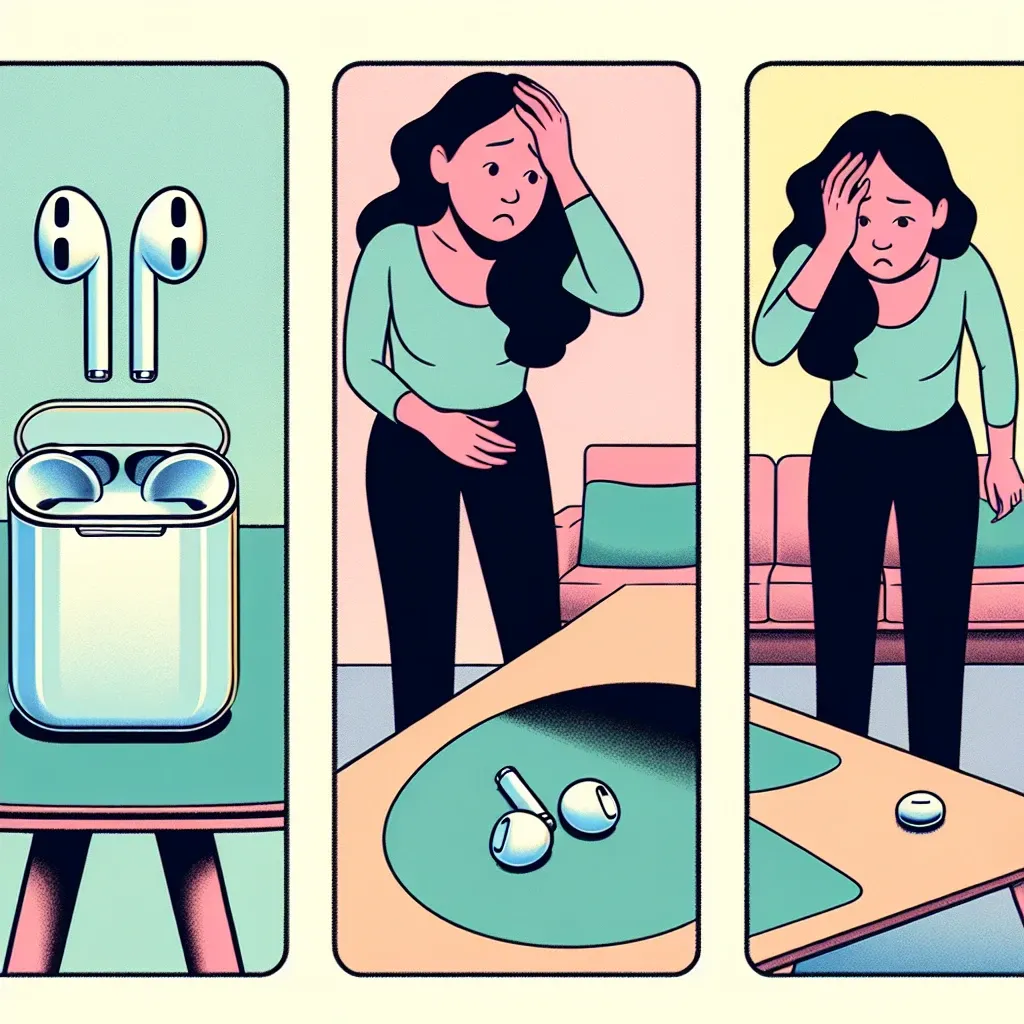Losing earphones is a common occurrence, but misplacing dead AirPods can be particularly frustrating. While finding charged AirPods is relatively straightforward using Apple’s ecosystem, locating dead ones requires a bit more effort. Here, we delve into effective strategies to help you find your lost AirPods, even if they are out of battery.
Using the “Find My” App
The “Find My” app is a powerful tool for locating lost Apple devices, including AirPods. Here is how you can use it:
- Open the “Find My” app: Go to the “Find My” app on your iPhone or iPad.
- Select your AirPods: In the device list, select your AirPods. The app will show the last known location where they were connected.
- Use the map: The map will display the last known location. Navigate to this location.
Limitations of the “Find My” App
While the “Find My” app is helpful, it has its limitations when dealing with dead AirPods.
| Scenarios | Limitations |
|---|---|
| AirPods out of battery | The last known location will not update. |
| AirPods in the case | Tracking may not be accurate if the AirPods are inside the case and out of battery. |
| Nearby location | The app won’t provide real-time location if AirPods are dead. |
Manually Retracing Your Steps
When technology fails, manual efforts can be just as effective. Here are some steps to manually locate your lost AirPods:
- Think back: Identify when and where you last used your AirPods.
- Check common places: Look in the areas where you usually use or store your AirPods, such as your desk, gym bag, or car.
- Expand your search: Gradually widen your search area from the last known location.
Using Bluetooth Locator Apps
Bluetooth locator apps can also assist in finding dead AirPods:
- Download a Bluetooth tracker app: Apps like “Bluetooth Finder” can help locate devices by last known signal strength.
- Scan for devices: Use the app to scan for nearby Bluetooth devices. While it won’t show precise locations, it can guide you with signal strength.
- Move around: Walk around to see if the signal strength changes, indicating proximity to the lost AirPods.
Preventive Measures for the Future
Taking preventive measures can help you avoid losing your AirPods again:
- Enable Notifications: Set up “Left Behind” notifications in the “Find My” app.
- Use AirTags: Consider attaching an AirTag to your AirPods case.
- Designated Spot: Always keep your AirPods in a designated spot to easily locate them.
Contacting Apple Support
If all else fails, contacting Apple Support can be a viable last resort:
- Visit Apple’s website: Go to the Apple Support website.
- Get help: Use the support options available to request help regarding your lost AirPods.
- Explore replacement options: If you can’t recover your AirPods, they may guide you through replacement options under AppleCare+ or warranty.
Conclusion
Finding lost, dead AirPods can be challenging but not impossible. By using a combination of the “Find My” app, manual search methods, and Bluetooth locator apps, you increase your chances of recovery. Remember to take preventive measures to avoid future losses.