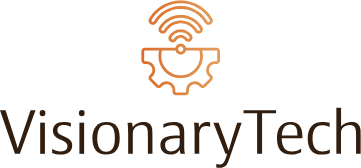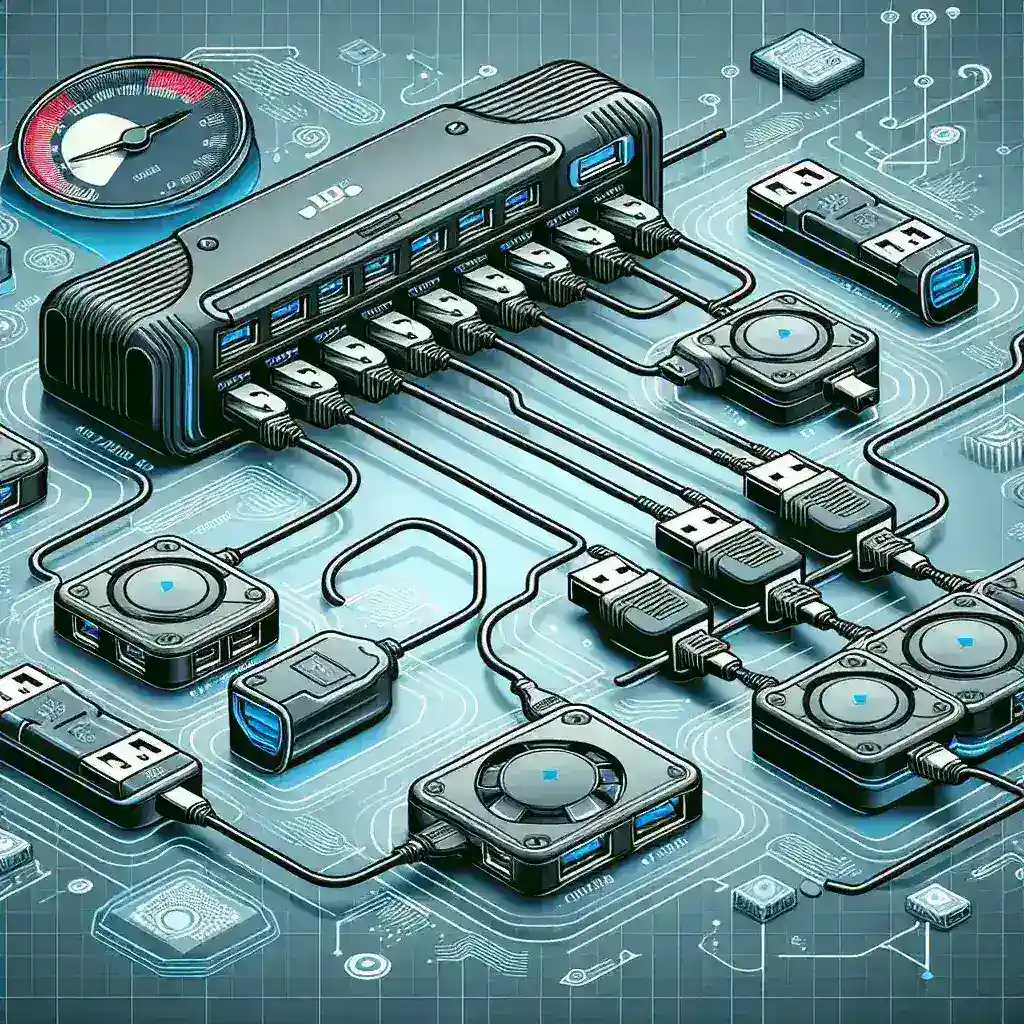In an era where data storage requirements expand daily, the ability to connect multiple external storage devices conveniently becomes increasingly paramount. Many users find themselves inquiring, “Can I connect multiple external storage devices to a USB expander without performance loss?” This question is particularly relevant as digital files grow in size and the demand for faster read and write speeds intensifies. USB expanders, also known as USB hubs, provide a practical solution, allowing users to connect multiple devices through a single USB port on their computers.
| Aspect | Details |
|---|---|
| USB Standards | USB 2.0, USB 3.0, USB 3.1, and USB 3.2 |
| Maximum Bandwidth | USB 2.0: 480 Mbps, USB 3.0: 5 Gbps, USB 3.1: 10 Gbps, USB 3.2: 20 Gbps |
| Number of Devices Supported | Varies by Hub; often between 4-10 devices |
| Power Supply | Bus-powered vs. self-powered |
Understanding USB Standards
The performance of external storage devices connected via a USB expander largely depends on the USB standard in use. The evolution of USB technology has seen significant improvements in data transfer speeds and device power management. Below are the key USB standards:
- USB 2.0: Launched in 2000, USB 2.0 supports data transfer rates up to 480 Mbps and is capable of connecting numerous devices, although it may struggle with high-bandwidth applications.
- USB 3.0: Introduced in 2008, this standard increased maximum throughput to 5 Gbps, allowing for quicker file transfers, especially useful for larger external hard drives and SSDs.
- USB 3.1: A further enhancement that provides speeds up to 10 Gbps, significantly improving performance for multiple connected devices.
- USB 3.2: The latest standard capable of reaching 20 Gbps under optimal conditions, significantly reducing the time taken to transfer large files.
Performance Considerations
Bandwidth Limitations
One of the primary concerns when connecting multiple external storage devices to a USB expander is bandwidth. Each USB standard provides a maximum bandwidth that is shared among all connected devices.
For example, if you connect two external hard drives to a USB 3.0 expander with a total bandwidth of 5 Gbps, and both drives are reading and writing data simultaneously, the available bandwidth could be split, leading to lower performance than if each drive were connected individually. Additionally, if a USB 2.0 device is plugged into the same hub, it can slow down the transfer speeds for all devices due to the backward compatibility nature of USB technology.
Power Supply and Device Types
Power supply is another critical factor. USB expanders can be bus-powered or self-powered. Bus-powered hubs draw power from the computer’s USB port, which may not provide enough power for several high-performance external storage devices, leading to performance loss. Self-powered hubs come with their own power supply, ensuring each connected device receives adequate power.
Moreover, the type of external storage devices impacts performance. Solid State Drives (SSDs) generally provide faster read and write speeds than traditional Hard Disk Drives (HDDs), leading to different performance outcomes based on the specific devices employed.
Best Practices for Maximizing Performance
Selecting the Right USB Expander
Choosing a high-quality USB expander is crucial to ensure minimal performance loss. Look for hubs that support the latest USB standards (3.0 or higher) and offer adequate power supply. Additionally, ensure the hub has enough ports to connect all desired devices without overloading.
Monitoring Connection Types
To maximize performance, connect high-bandwidth devices like SSDs to dedicated ports where possible. Avoid mixing USB 2.0 devices with USB 3.0 or higher devices on the same hub, as the USB 2.0 device can throttle the performance of the entire hub.
Utilizing Direct Connections
For critical applications requiring high performance, consider connecting your most important external storage devices directly to the computer’s USB ports instead of through an expander. This allows for maximum bandwidth and minimizes risks of performance loss.
Conclusion
In summary, connecting multiple external storage devices to a USB expander can potentially lead to performance loss due to bandwidth limitations, power supply issues, and the inherent characteristics of the devices used. However, by understanding USB standards, selecting the right expander, and following best practices, users can optimize their setup for efficient performance. Careful consideration of how many high-performance devices are connected, their power requirements, and the proper configuration will greatly influence the overall performance of the system.