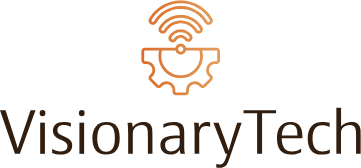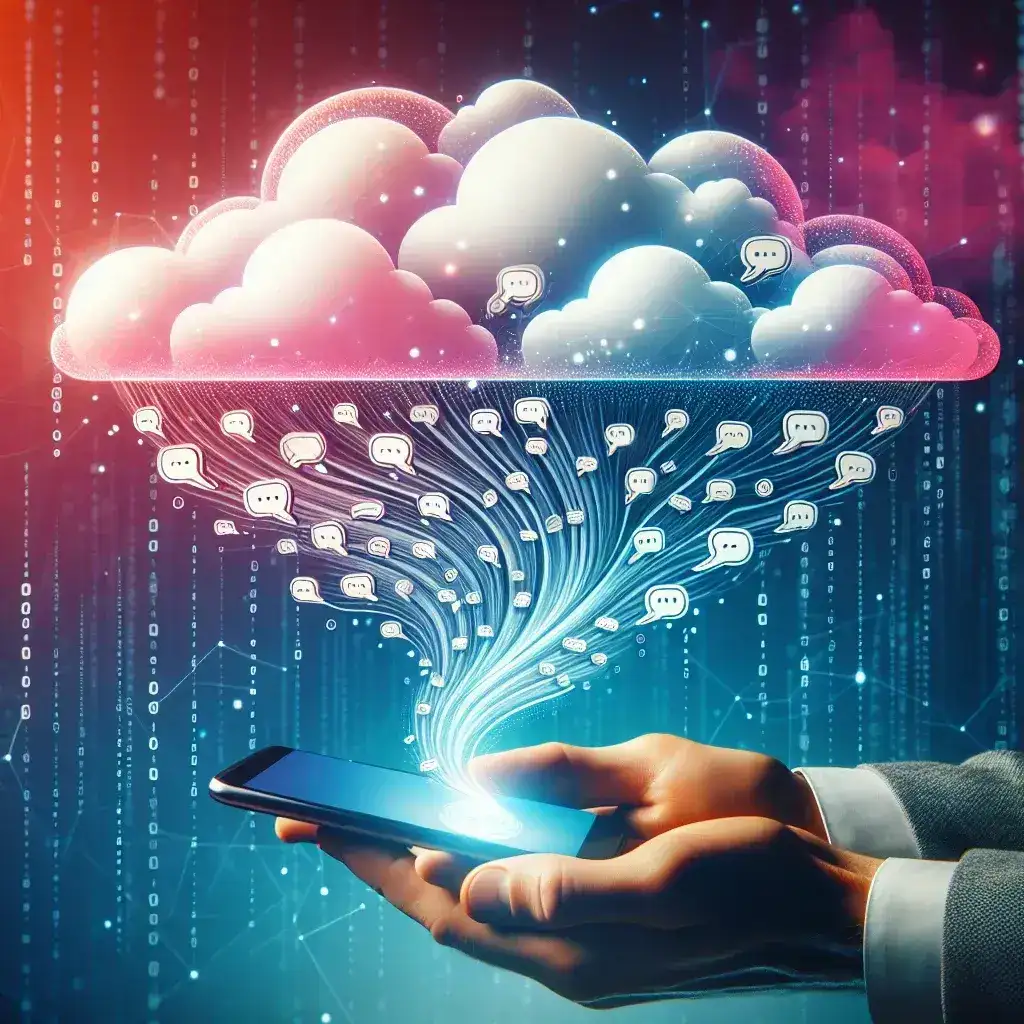Why Backing Up Text Messages is Important
Text messages often contain valuable information, precious memories, and important conversations that we’d hate to lose. Whether you’re switching phones, need to free up storage space, or simply want to keep a record of your communications, knowing how to back up your text messages is essential in today’s digital world.
Different Methods to Back Up Text Messages
1. Cloud Storage Solutions
Most modern smartphones offer built-in cloud backup solutions:
- iPhone users: iCloud automatically backs up your messages if enabled
- Android users: Google Drive can store your SMS history
- Samsung users: Samsung Cloud provides dedicated backup options
2. Built-in Backup Tools
Your device’s native backup features are often the most straightforward solution:
- Regular system backups
- Manufacturer-specific backup apps
- Carrier-provided backup services
Step-by-Step Guide to Backing Up Messages
For iPhone Users
Follow these steps to backup your messages through iCloud:
- Go to Settings and tap on your Apple ID
- Select iCloud
- Enable Messages in iCloud
- Ensure you have sufficient storage space
- Wait for the backup to complete
For Android Users
To backup messages on Android devices:
- Open Settings
- Navigate to System > Backup
- Enable SMS backup
- Choose your backup location
- Start the backup process
Third-Party Apps for Message Backup
Several reliable third-party applications can help you backup your messages:
- SMS Backup & Restore: Popular among Android users
- iExplorer: Useful for iPhone users
- Dr. Fone: Works with both iOS and Android
Best Practices for Message Backup
Follow these tips to ensure successful message backup:
- Regularly schedule automatic backups
- Keep multiple backup copies
- Verify your backups periodically
- Use secure and reliable backup methods
- Maintain sufficient storage space
Common Backup Issues and Solutions
Be prepared to handle these common challenges:
- Insufficient Storage: Regular cleanup or cloud storage upgrade
- Failed Backups: Check internet connection and retry
- Compatibility Issues: Update your backup apps
- Slow Backup Process: Use Wi-Fi and close background apps
Securing Your Backed-Up Messages
Protect your backed-up messages with these security measures:
- Enable two-factor authentication
- Use strong passwords
- Encrypt sensitive backups
- Regularly update security settings
Restoring Backed-Up Messages
When you need to access your backed-up messages:
- Choose your preferred restoration method
- Follow the restoration wizard
- Verify all messages are properly restored
- Keep the backup until successful restoration
Tips for Business Users
Professional users should consider these additional factors:
- Comply with data retention policies
- Use enterprise-grade backup solutions
- Maintain detailed backup logs
- Implement regular backup testing
Future-Proofing Your Message Backups
Stay prepared for future backup needs:
- Keep backup software updated
- Monitor storage requirements
- Stay informed about new backup methods
- Regularly review backup strategies
Conclusion
Backing up your text messages doesn’t have to be complicated. By following this comprehensive guide and choosing the method that best suits your needs, you can ensure your important conversations are safely preserved for future reference. Remember to regularly verify your backups and keep them secure for peace of mind.