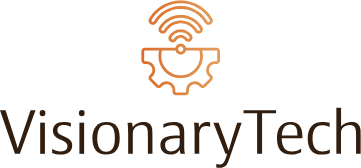Maintaining the cleanliness of your Razer Blackwidow keyboard is essential not only for hygiene but also for optimal performance. Over time, dust, dirt, and debris can accumulate under the keys, affecting the functionality and feel of your keyboard. In this article, we will guide you through a step-by-step process to efficiently clean your Razer Blackwidow keyboard.
Tools Needed
- Compressed air canister
- Microfiber cloth
- Cotton swabs
- Isopropyl alcohol (70% concentration)
- Small brush
Step-by-Step Cleaning Guide
1. Preliminary Precautions
Before you start the cleaning process, make sure to disconnect your Razer Blackwidow keyboard from your computer to avoid any accidental key presses. If yours is a wireless model, remove the batteries.
2. Removing the Keycaps
The first step in deep cleaning your keyboard is to remove the keycaps. Gently pry off each keycap using a keycap puller tool or a flat object like a butter knife.
Tip: Take a photo of your keyboard layout to ensure you place the keys back in their correct positions later.
3. Cleaning the Keycaps
Once the keycaps are removed, place them in a container with warm water and a small amount of dish soap. Let them soak for about 15-20 minutes. After soaking, use a small brush to scrub any dirt off the keycaps. Rinse them under clean water and let them dry fully before reattaching them.
4. Cleaning the Keyboard Base
While the keycaps are soaking, use a canister of compressed air to blow out any loose debris from the keyboard base. Follow this by using a small brush to remove any stuck-on dirt. For a more thorough clean, dampen a microfiber cloth with a bit of isopropyl alcohol and gently wipe the surface.
5. Detailing Work
For those hard-to-reach areas, use a cotton swab dipped in isopropyl alcohol to clean between the keys and around the edges. This will help in removing any grime that has accumulated over time.
6. Reassembling the Keyboard
After ensuring both the keycaps and the keyboard base are dry, start reattaching the keycaps. Refer to the photo you took earlier to ensure each keycap is placed correctly.
7. Final Touches
Give the entire keyboard one last wipe-down with a dry microfiber cloth to remove any remaining dust or fingerprints. Reconnect your keyboard to your computer, and you are all set!
Cleaning Frequency
To maintain optimal performance and hygiene, it is recommended to clean your Razer Blackwidow keyboard at least once a month. For heavy users, more frequent cleaning may be required.
Summary Table: Cleaning Steps
| Step | Action |
|---|---|
| 1 | Disconnect the keyboard |
| 2 | Remove the keycaps |
| 3 | Soak keycaps in soapy water |
| 4 | Clean the keyboard base with compressed air and brush |
| 5 | Detail cleaning with cotton swabs |
| 6 | Reattach the keycaps |
| 7 | Final wipe-down |
By following these steps, you can ensure that your Razer Blackwidow keyboard remains in excellent condition, offering optimal performance and hygiene. Happy cleaning!